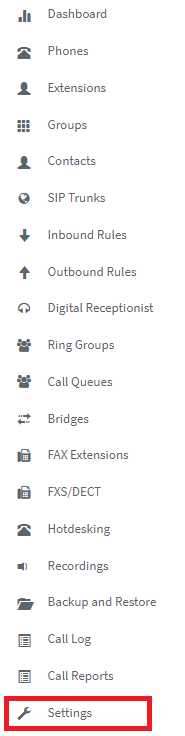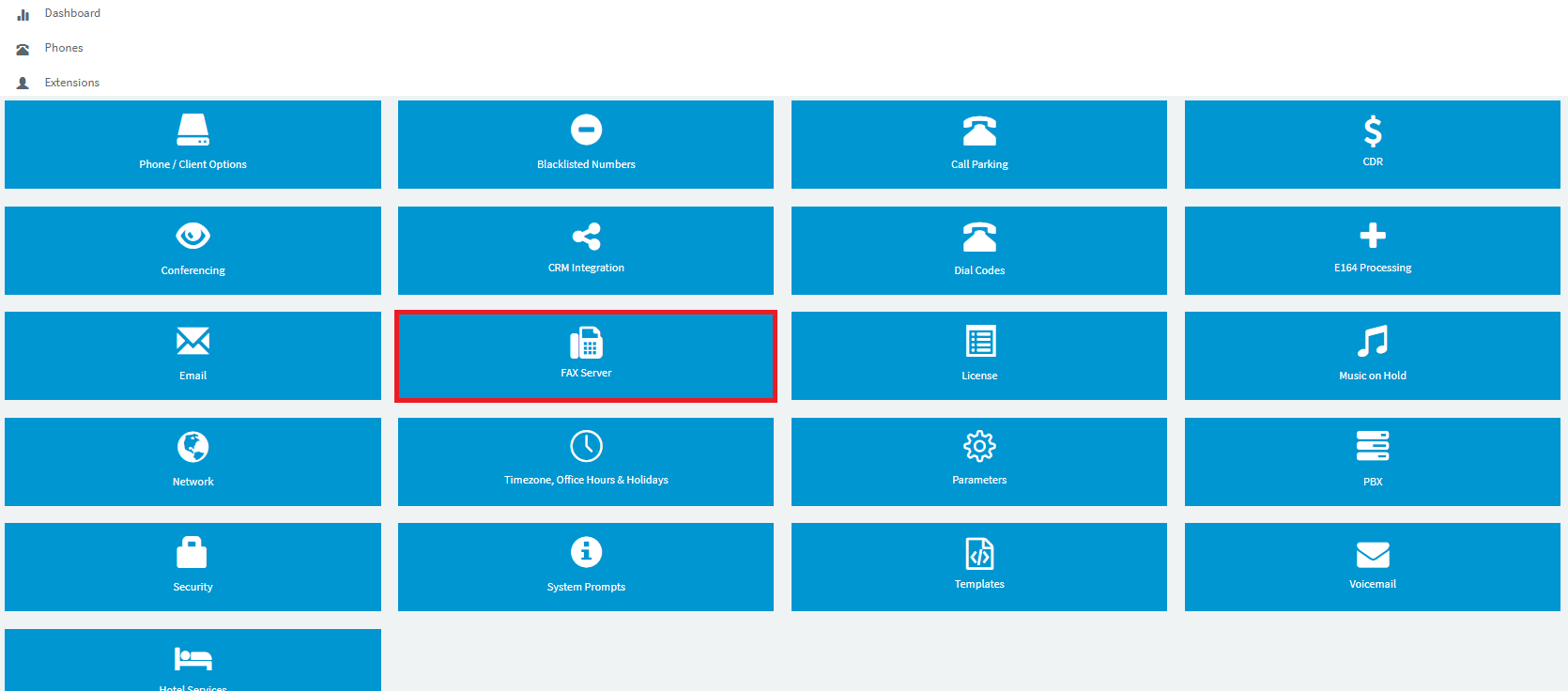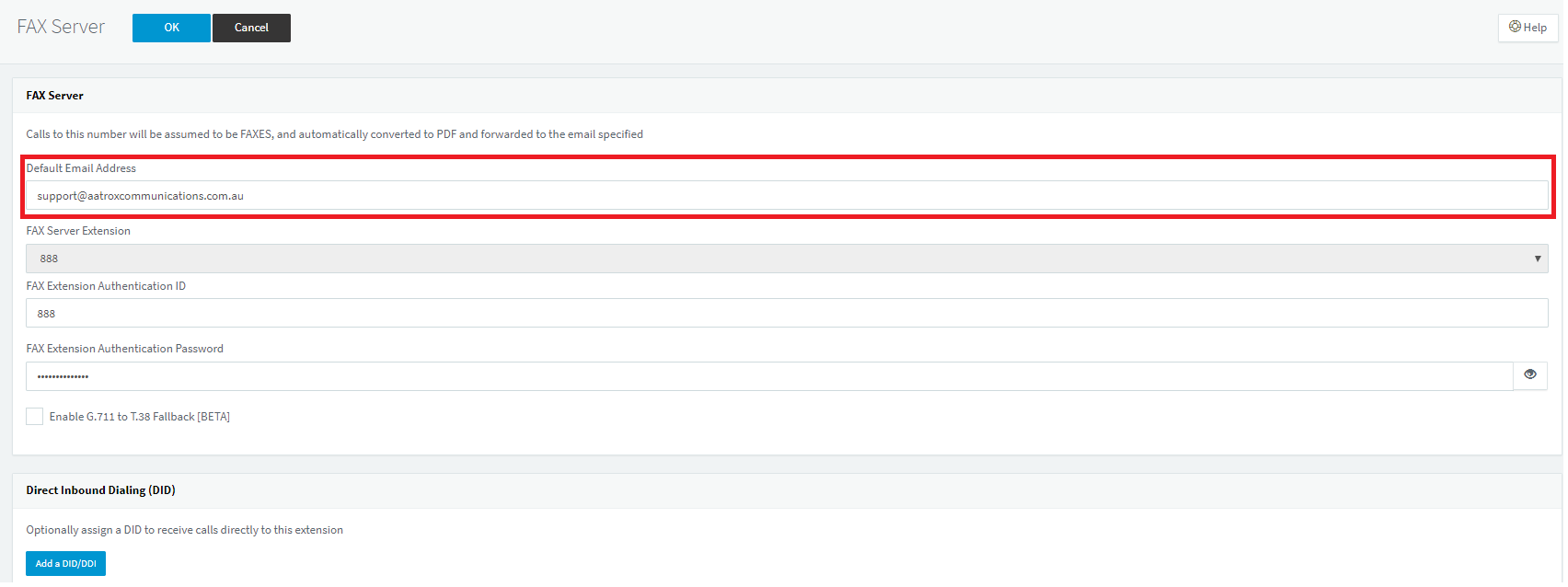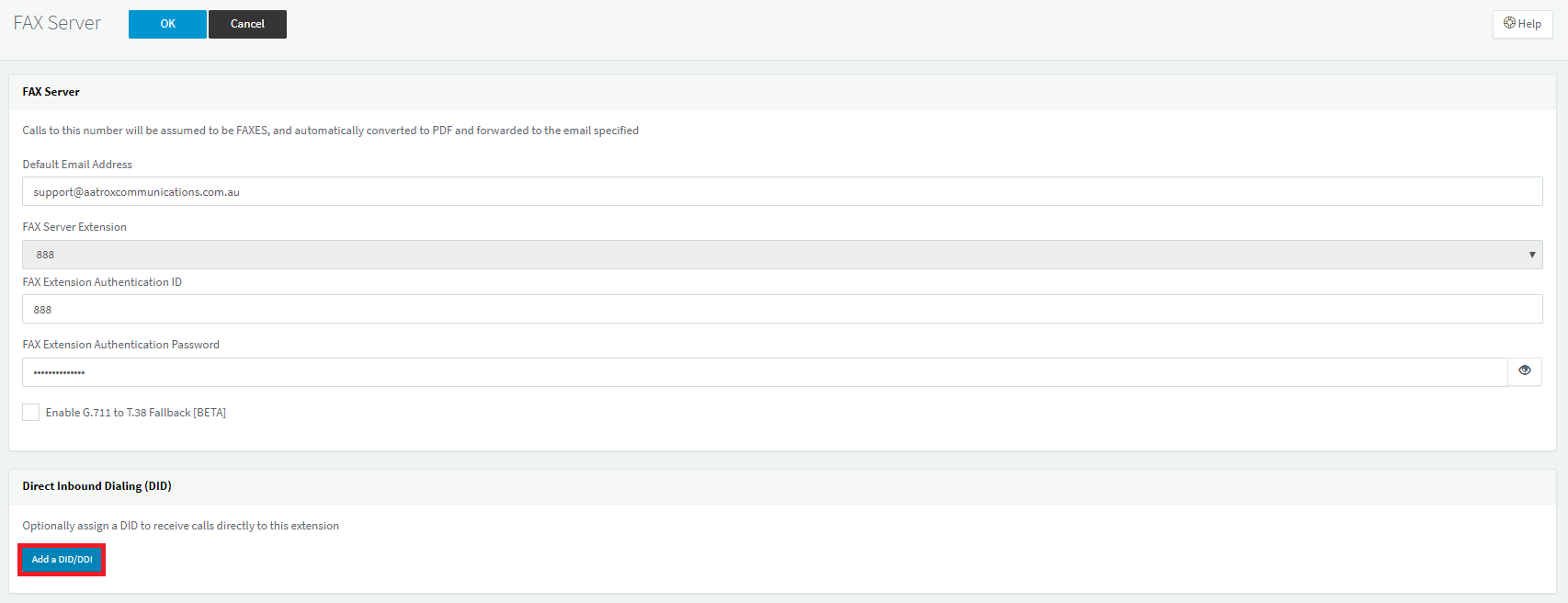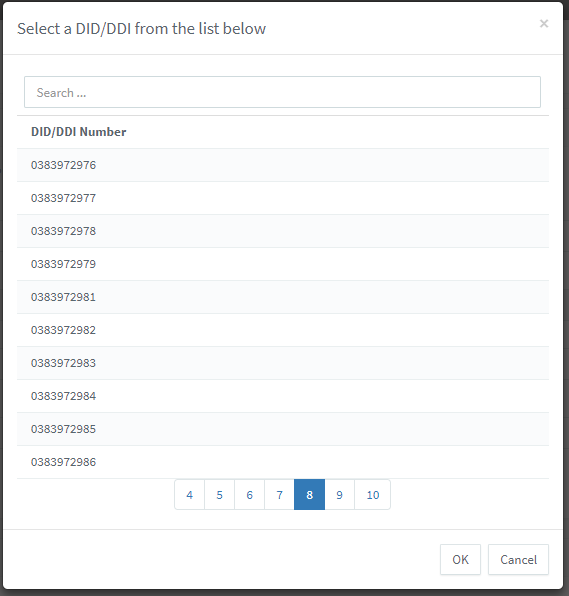Setting up fax is a necessary part of most 3CX deployments. Despite fax technology is being outdated, it is still needed within most companies. This should allow you to be able to receive faxes without any issues. If you call the inbound DID, you should hear a dial tone.
The guide below will show you how to setup fax in a few simple steps:
5. Choose from a DID/DDI. Learn how to add a DID here.
[3cx-clicktotalk id="29505" title="AatroxComms"]