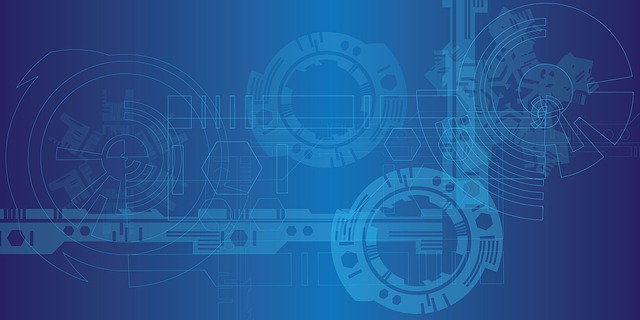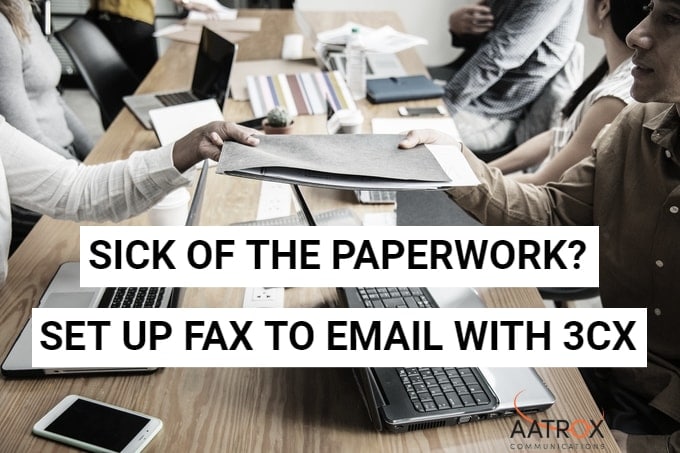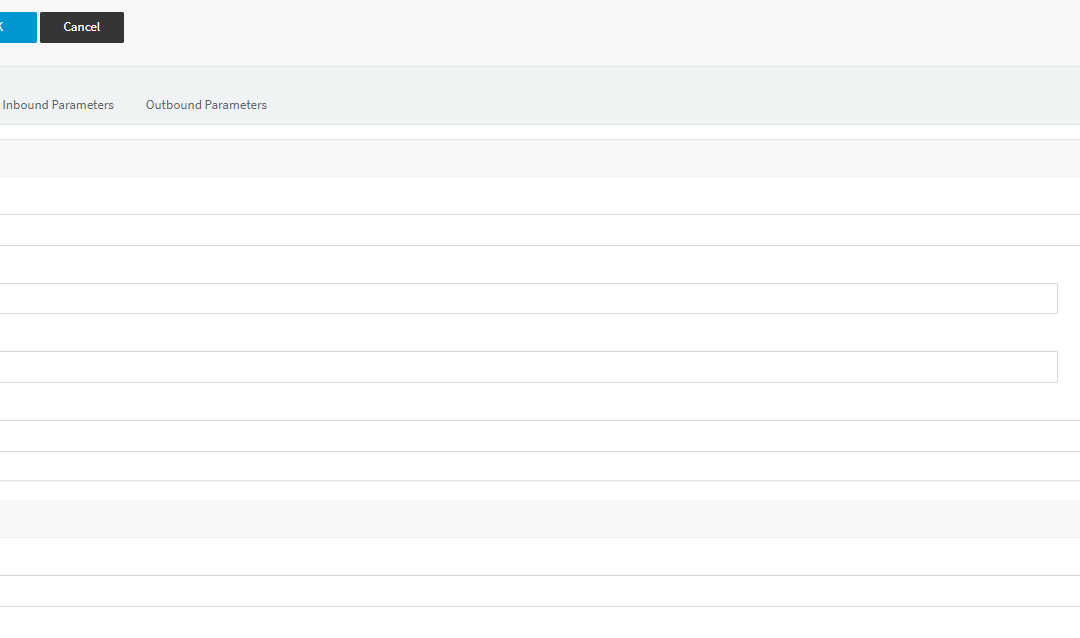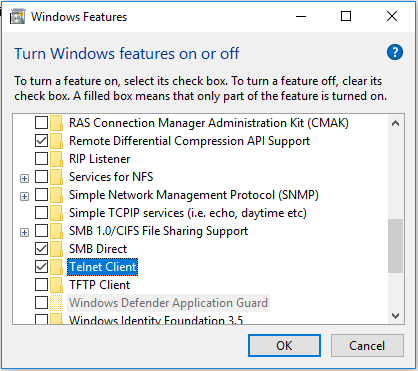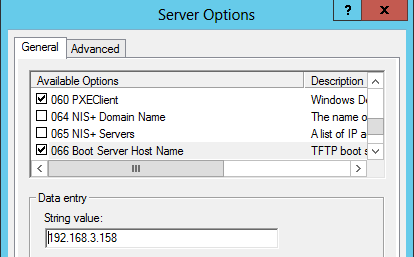When deploying a new 3CX phone system for your business, you may find that utilising a public cloud provider is the best choice for your business, particularly if you don’t have supported infrastructure already. Cloud hosting eliminates the need to buy new hardware,...