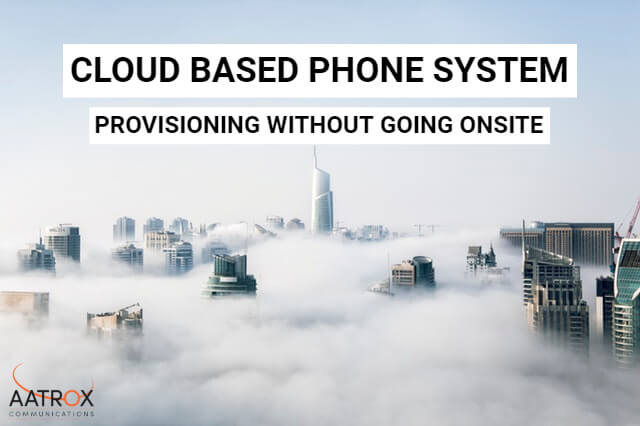
Aatrox Communications is always working with partners to find the most efficient ways to deploy 3CX phone systems.
The new customer had a number of requirements for their new business phone system:
- Reliability
- Support for multiple phones ringing at once
- Voicemail to email functionality
- Multiple numbers for the different arms of their business
They were also wanting to replace their aging handsets with something more modern and feature rich.

The customer had a business grade NBN connection in place, and a staff member familiar with patching ports into their POE switch. With this in mind, the customer opted to purchase 20 Yealink T52S phones.
The customer required 8 concurrent calls, and our partner took advantage of the ability to get an annual 16 concurrent call license for one year for free from 3CX.
The customer had no preference of cloud provider, and our partner works widely with Amazon Web Services. They chose to use AWS EC2, and spun up a Linux t2.small instance with 40GB of SSD EBS.
We advised them that a t2.small is sufficient for up to 8 concurrent calls with a low amount of call recording and WebMeeting.
Once the instance was up and running, they assigned an elastic IP address, and pointed a DNS A record at the new IP.
In AWS, they created a security group with the ports required by 3CX.
Following our recommended best practice, they created a separate “administration” security group to only allow SSH (or RDP is using a Windows instance) from their office IP addresses.
After connecting to the instance via SSH the 3CX installation only requires running a few commands.
View Linux installation guide.
It is best practice when deploying a large phone system to use DHCP Option 66.
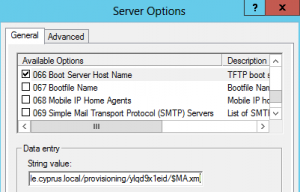
In this case, the partner did not have access to the customer’s DHCP servers, and so having Option 66 configured onsite was not possible.
The partner purchased the handsets from their chosen supplier and had them shipped to their own office, rather than straight to the customer. They requested the MAC addresses for each handset, which their supplier provided in a CSV.
As part of creating the extensions in 3CX they imported the MAC addresses of their phones, selected STUN as the provisioning method and enabled PBX delivers audio.
For phones which are going to be deployed using STUN it is important to remember to enable PBX delivers audio.
The Aatrox partner has a provisioning VLAN set up, and configured Option 66 to point to the provisioning URL of the newly created AWS server. This meant that when the Yealink T52S phones were plugged into their POE switch they were automatically provisioned and ready to be shipped directly to the customer to use.
Finally, our partner’s new customer received the 20 phones and could plug in and start using them use straight away. They confirmed that they were able to receive and make calls without any issues.
It is always best practice to set QoS or priority for voice traffic on the router, however like the DHCP server, the partner did not have access to the router’s configuration.
With 8 concurrent calls and a high speed NBN connection the customer hasn’t run into any issues and is very happy with the result of their new phone system.
Aatrox Communications looks forward to working on more deployments with 3CX partners like this one.
[3cx-clicktotalk id="29505" title="AatroxComms"]

