Routers and other network devices often run Telnet servers, allowing you to access the console on your network device and issue commands.
Telnet is a text-based program included with Windows, and can be easily installed using the Windows Features control panel.
Note: Telnet is not secure. Passwords are not encrypted and are transmitted in plain text, therefore Telnet should not be used over the internet.
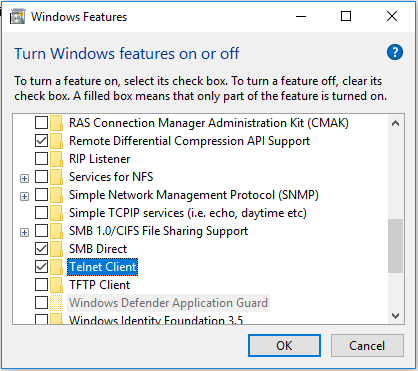
- Click start or use the Windows key on your keyboard, and type “Windows Features” in the search box. Press “Enter”.
- Scroll down and check the box to left of “Telnet Client” as above, and click “OK” to install.
- Once installed, click start or use the Windows key and type “cmd” in the search bar, and press “Enter” to open a Command Prompt Window.
- Type “telnet [IP Address]” with the IP address of the router you’d like to connect to and press “Enter”
- If the router requires a password, you will be prompted to enter the router password. Do this and press “Enter”.
[3cx-clicktotalk id="29505" title="AatroxComms"]

