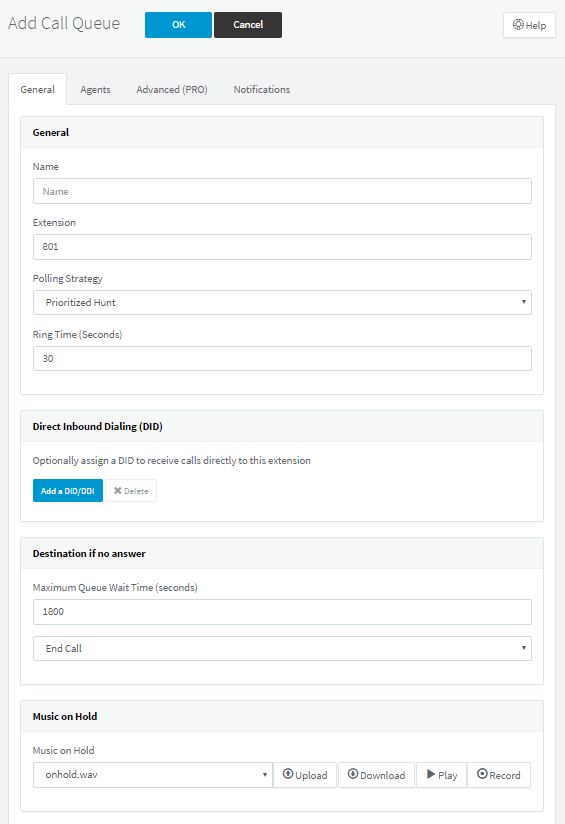In this article
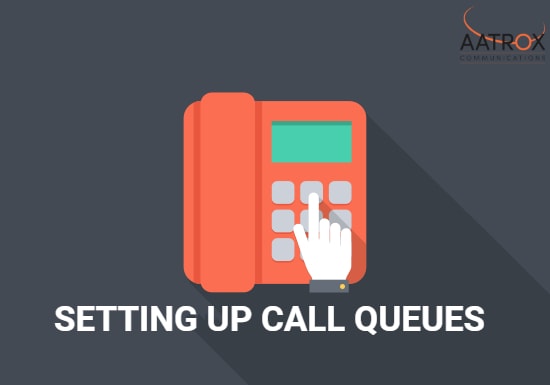
Introduction
Depending on the type of business you run, you may have a large volume of calls coming in at any one time.
3CX has a number of features to assist in answering and directing customer calls including the digital receptionist and the call queue feature.
Call queues are a great addition to a phone system setup, as calls will no longer be sent to voicemail if all the lines are busy. Instead, the call will be kept in the queue until the next available person to take their call is free.
The 3CX call queue is easy to set up, and if you have a PRO version, comes with a range of additional features and configuration settings to take advantage of.
Creating a Call Queue
- From the 3CX Management Console, navigate to “Call Queues” and select “Add”.
- Here you can add a name, virtual extension, polling strategy and ring time.
Polling Strategy
- Hunt random start – Evenly distributes calls among all available operators randomly.
- Ring all – All phones will ring simultaneously
- Prioritised Hunt – Calls will be distributed in the order specified in the Queue Members section.
Ring Time
- You are able to specify how long the phone should ring before the call is considered unanswered.
- You have the option to add multiple DIDs to the queue which will be automatically routed directly to the queue. You are also able to assign an IVR menu to the queue.
- Select what you wish to happen should the call not be answered within the maximum wait time in the “Destination if no answer” section.
- Upload or record custom music to be played while the caller is on hold in the “Music on Hold” section.
- You can specify a custom introduction prompt in the “Play Intro Prompt” section. You can choose whether or not to play the full introduction before it starts to call the people in the queue.
- The “Options” section allows you to select whether the callers position in the queue will be announced as well as language options.
- A URL can be configured in the “Webmeeting URL” section, allowing callers to request remote control sessions.
- Specify the extensions part of the call queue in the “Agents” tab and click “Add”. Extensions can be moved up or down the list to specify the priority of the extension.
Advanced Features
The following advanced strategy features are available with the PRO edition:
- Longest Waiting Time – The call will be directed to the operator who has been waiting the longest to take a call.
- Least Talk Time – The call will be directed to the operator who has spent the least amount of time on the phone.
- Fewest Answered – The call will be directed to the operator who has taken the least amount of calls.
- Hunt by Threes Prioritised – The call will be directed to the top 3 operators simultaneously (as set up in the “Agents” tab).
- Hunt by Threes Random Start – The call will be directed to 3 random operators simultaneously.
- Round Robin – Calls will be directed to active, logged in operators as such:
- First call will go to operator 1, second call to operator 2 etc
Additional Options
- Call-back Option – The caller is able to request a call-back, either at any time or if the call queue time out is reached.
- Wrap up time – A break for the operator to take notes before returning to call queue.
- Maximum Number of Callers – Once the maximum number of callers in the queue is reached, the caller will be directed to the destination if no answer
- Reset Queue Statistics – Queue and call statistics can be reset automatically with a preconfigured schedule or through the “Presence and Queue Monitoring” function.
- Priority Queue – A queue can be configured so that calls coming in from this queue will be prioritised over another queue.
- Recording Opt Out – The caller is able to opt out of being recorded
- Queue Notifications – Certain conditions can be set up to notify the Queue Manager when they are met, i.e. breached SLA time or a lost call.
[3cx-clicktotalk id="29505" title="AatroxComms"]