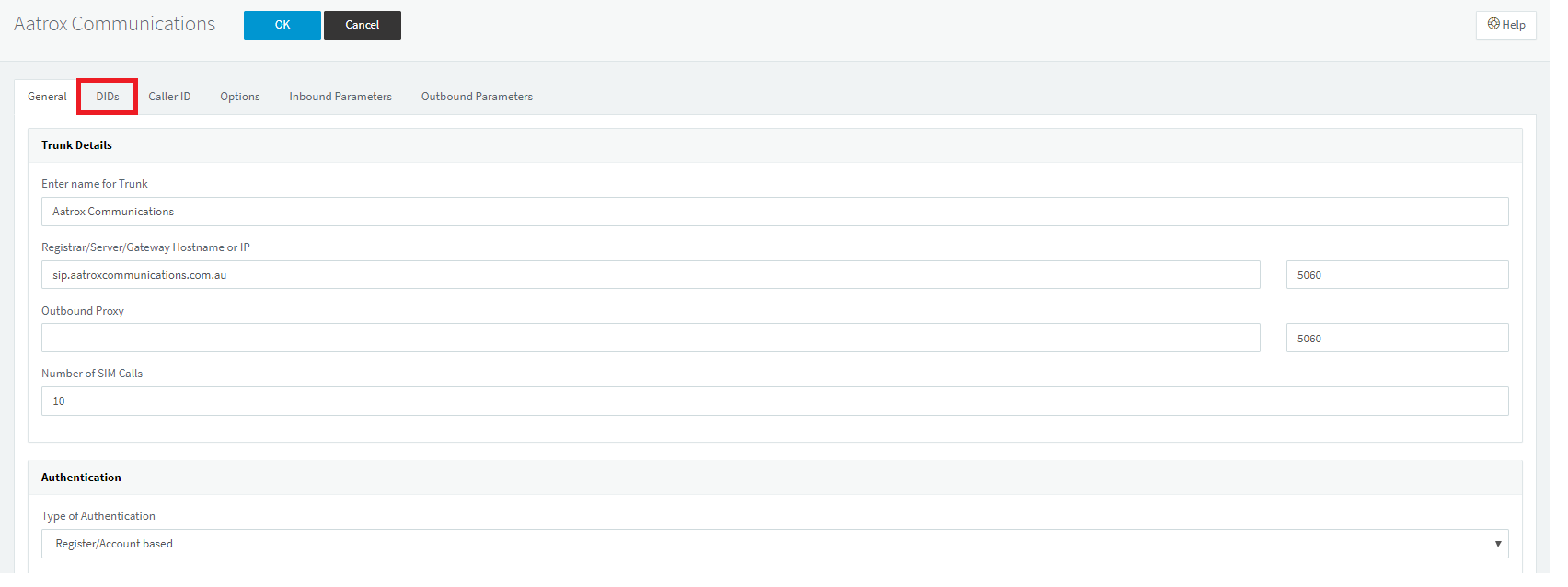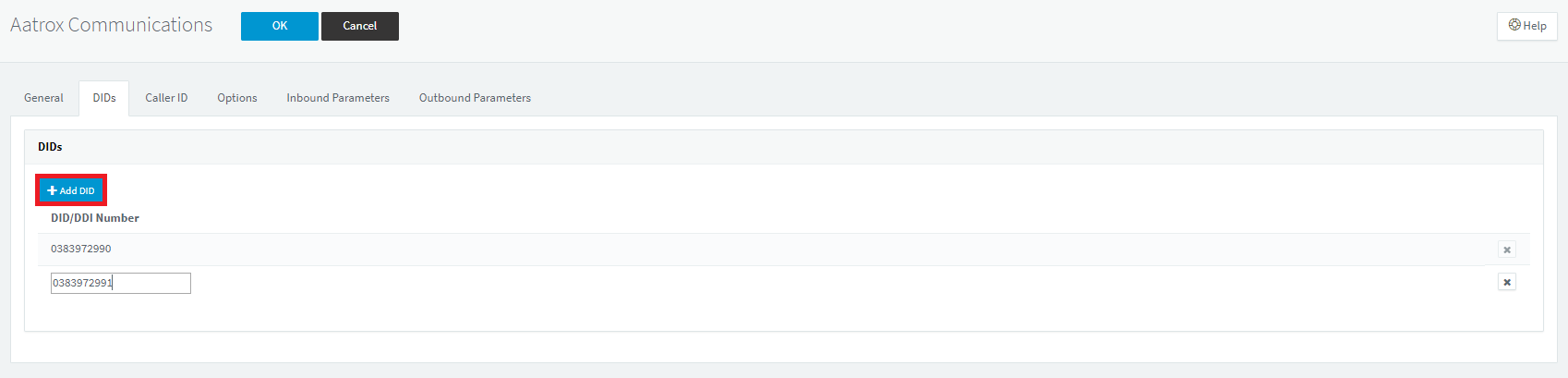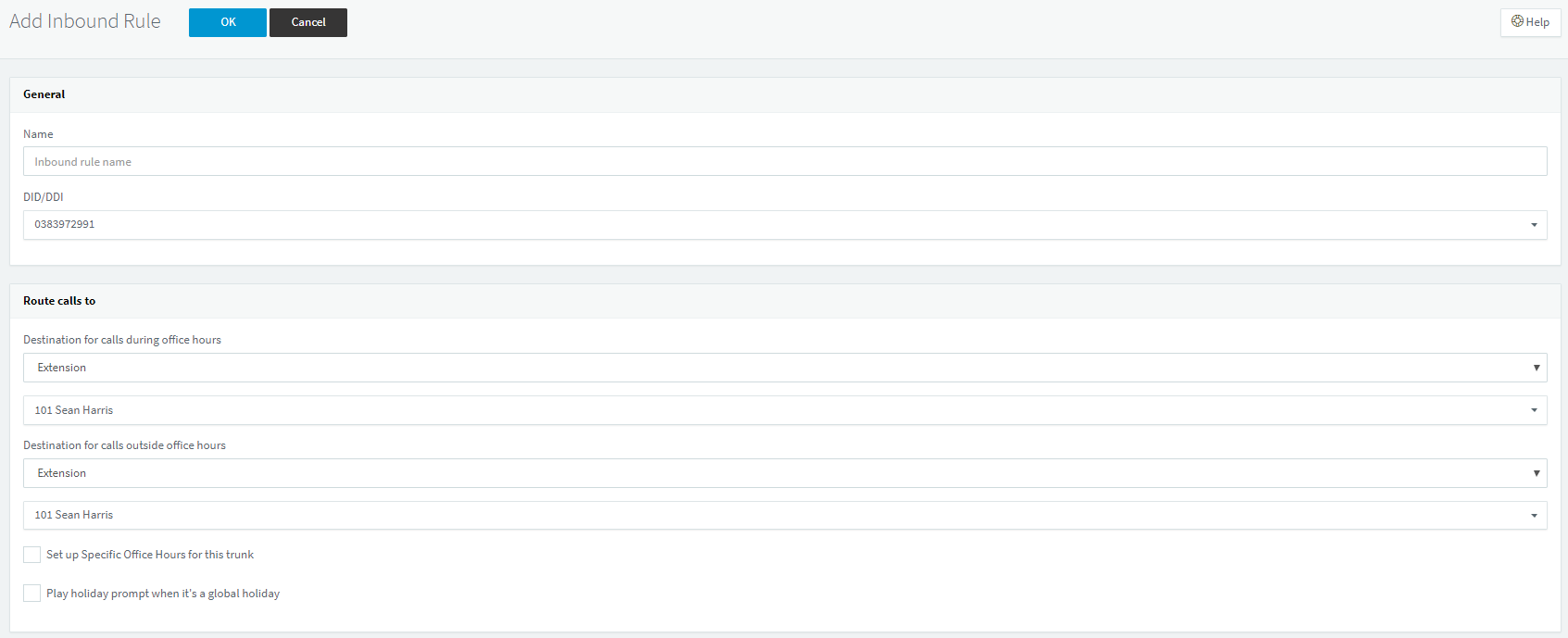Adding DIDs to an Aatrox Communications SIP Trunk is easy.
Once the SIP Trunk is registered please follow the instructions below:
3. Click on the Add DID, type in the new DID which has been added to the Aatrox Communications SIP Trunk and click OK
The number will now be available when creating an inbound rule. For information on how to create an inbound rule please click here.
[3cx-clicktotalk id="29505" title="AatroxComms"]