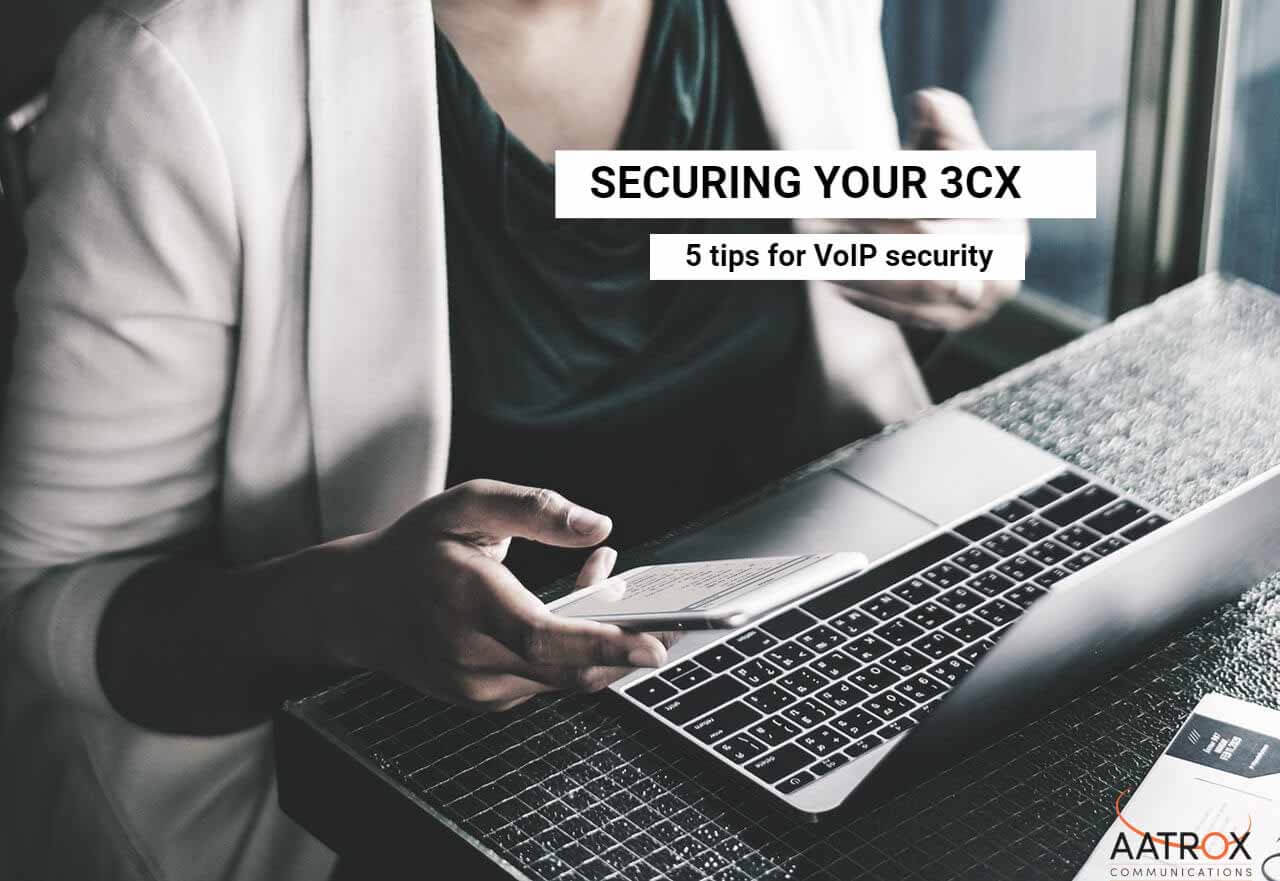
When making the change to an IP PBX such as the 3CX Phone System, security is generally one of the main concerns.
Based on recommendations from 3CX, we have compiled the most important considerations when deploying a 3CX phone system.
Whether you intend on deploying 3CX in-house, or working with a 3CX partner, understanding these security principles will assist you in ensuring your phone system is resilient against network attacks.
Using a strong and unique password for the 3CX Management Console
Choosing a password for IP Phones
Planning for Security
- Secure SIP
- IP blacklisting
- Anti-hacking settings
Segregation
Segregated networks often see less congestion, which is particularly notable at busier times of the day, and should an issue arise on one network, it remains localised and other areas of the business are able to function as normal.
Segregation of networks for different departments may not be right for your business, however if it is something you are interested in we recommend speaking to your IT provider.
Allow only required services
Should you require your IP PBX to be connected to the internet, it is best practice to ensure only the required services are able to access the phone system.
Using an Intrusion Detection System (IDS)
Host-based IDS – Analyses log files, file system modifications and event logs
Network IDS – Monitors activity across the network
Unnecessary services on the OS
Keeping the OS up to date
Keeping you IP phone up to date
Taking the time to secure your IP PBX is the best way to avoid potential security breaches down the line.
3CX offers a range of features to assist in securing your 3CX IP PBX including 3CX maintenance, which ensures access to every firmware and security update.
[3cx-clicktotalk id="29505" title="AatroxComms"]


