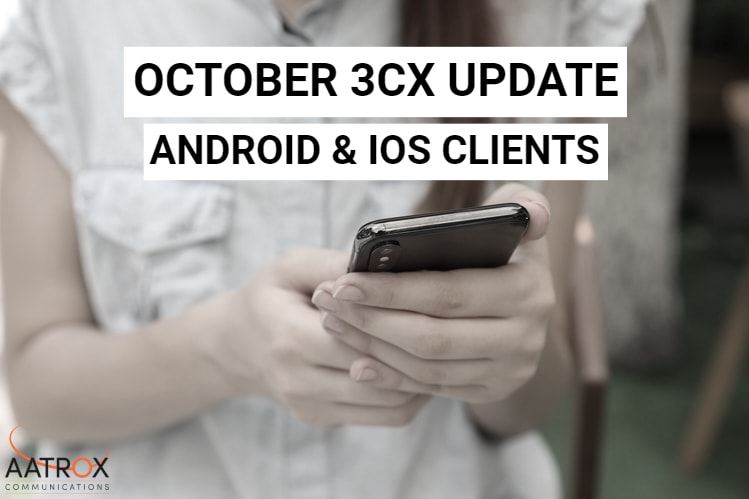
UI Improvements
In this most recent update of the 3CX smartphone apps, we see the following changes:
- Removal of icons in the top right corner, leaving only the presence information
- Messages tab added to the bottom bar for easy access to the chat feature
- The options button (or Hamburger button if you prefer) has been moved from the bottom right corner to the top left. The options button opens a side menu with access to the voicemail, recording settings, a help tab, and the function to schedule a conference.
- Alternatively, this menu can be opened and closed by swiping left (to open) and right (the close)
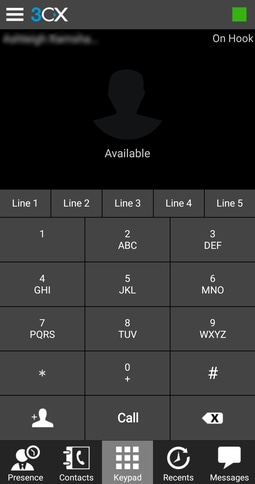
Improved Chat Feature
Initiating a chat with any of your 3CX contacts is as simple as selecting a button, with a built-in search feature in the contacts section to avoid the big scroll.
Time stamps for each message are visible with each message without getting in the way, and the whole experience of the chat feature now feels far more sleek and intuitive.
Calls can now also be initiated directly from the chat window with the built-in call function. Conference calls can also be initiated in this same way during a group chat.
It was also announced by 3CX that there will be further updates to the chat function in the future with features such as attachments and image previews on the way.
There is always something new to make the experience of its users a better, and we look forward to seeing the next additions to the chat functionality and the phone system as a whole!
[3cx-clicktotalk id="29505" title="AatroxComms"]

