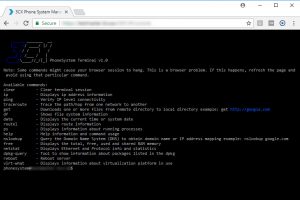Aatrox Communications recently worked with a partner to help migrate one of their customers to the cloud.
The customer’s site had a high speed NBN connection and the partner had been working with them on the cloud migration project over the last few months, but didn’t know where to start with the phone system. 
Aatrox Communications helped our partner design a solution that would meet the customer’s needs.
The Polycom phones are able to talk to 3CX locally – which requires a site to site VPN to the cloud 3CX instance.
The partner verified that the customer’s router supported IPsec VPNs, and the optimal infrastructure started to take shape. The partner already hosted a number of 3CX instances in Amazon Web Services.
Their capacity planning had indicated that an EC2 Linux t2.small instance with 120GB of disk space was required (this is an atypically large disk for a 3CX phone system, but a feature for this customer was long term call recording). Once the instance was up and running, our partner configured the site to site VPN to the instance and added the networking routes on both the router and AWS.
The partner then verified connectivity by successfully pinging the instance from onsite / pinging onsite resources from the 3CX instance.
A tip we were able to share – even with an experienced 3CX partner – is that you can now run basic terminal commands from 3CX, see our guide here.
The partner exported all the MAC addresses from the DHCP list in Windows Server matching a filter for Polycom, and this was then imported into the respective extensions when setting up a 3CX phone system.
Once setup was compete, the cutover from the current phone system to 3CX was simple;
Aatrox Communications provided the partner with a temporary number in the customer’s SIP Trunk. All numbers where forwarded by the customer’s current voice provider to the temporary number, and the partner configured DHCP Option 66 (click here for our guide for Polycom Phones) which automatically provisioned all the phones to 3CX when they were restarted.
Aatrox Communications enjoys working with partners on projects like this. What seemed at first to be an impossible task, with a little bit of guidance managed to be a maintainable and efficient solution.
[3cx-clicktotalk id="29505" title="AatroxComms"]