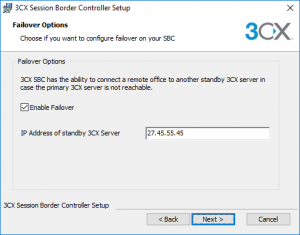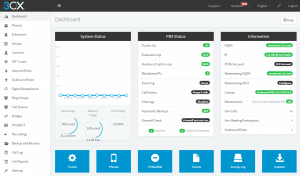Aatrox Communications is here to help with customer 3CX deployment advice and installation configuration if needed.
The customer had enquired about hosting 3CX in the cloud, and after speaking with them, the customer explained that they wanted to be sure that if their power went out onsite that calls could be automatically diverted to their mobile.
Some time ago we built a failover feature in to our SIP technology for exactly that purpose – if the trunk is not registered for a configurable amount of time (default is 6 seconds), we can automatically divert all calls going through the trunk to another number.
Please email support@aatroxcommunications.com.au if you wish to have this enabled.
Having this failover at the SIP trunk level offers even greater redundancy than having it at the PBX level.
Once the customer was made aware that this option was available, they revisited where they wanted 3CX hosted. They ultimately decided to host it onsite, due to having a server with spare resources available that could comfortably host a 3CX virtual machine.
During an onsite 3CX deployment, it is best practice to use the ISO, available from our downloads page. The ISO installs the Debian operating system (a flavour of Linux) – for a guide on how to use it to install 3CX onsite please click here.
After the installation completed, the customer was able to browse to the local IP of the virtual machine and complete the 3CX setup through the web browser.
We guided the customer through logging into 3CX for the first time. The first thing we got them to do in the 3CX Management Console was run the firewall checker, which displayed the ports which needed to be forwarded for 3CX to work properly. Once port forwarding was complete the customer configured the SIP Trunk using our SIP trunk configuration guide.
When installing 3CX locally or via SBC the phones will display in the 3CX Management Console, and you can select a phone and assign an extension which will provision the phone right away.
Once the inbound rules and outbound rules were set up, the customer ran through a number of tests of the system – fortunately everything worked perfectly.
The customer was very happy with the 3CX advice and installation assistance provided by Aatrox Communications, and by having the phone system onsite they have a very low cost, feature rich telecommunications system, which meets their requirement of having a SIP Trunk failover to a mobile phone.
Aatrox Communications looks forward to helping more end customers such as these get up and running with 3CX.
[3cx-clicktotalk id="29505" title="AatroxComms"]