The end of last week saw a new update to the 3CX Android app, improving on stability, usability & Bluetooth headset support.
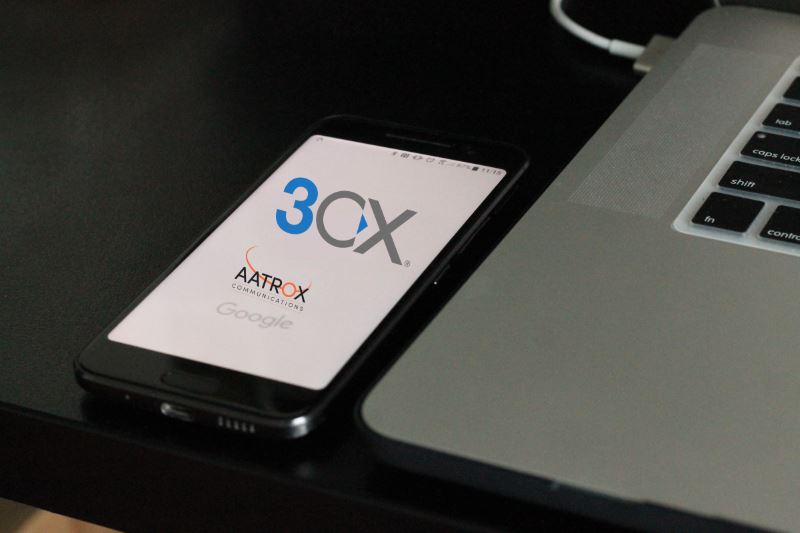
Improved Android Integration
3CX Android integration has definitely taken a leap in this recent update – making the app feel like part of the original UI.
Upon updating you’ll notice that 3CX will ask for permission to access your contacts, combining 3CX with your standard contacts list. Now instead of flipping between your contacts list and 3CX app (or struggling with split-screen), you can call anyone on your contacts list via 3CX with one button.
Continuing on the integration with your Android contacts list; when you dial a number from the 3CX app the contact information will display if you have that number saved in your phone.
The improvements to 3CX Android integration have made it much simpler to use the app as naturally as you would use your stock standard calling features on a smartphone.
Bluetooth Support
This update has introduced the new, experimental feature “Car/ Bluetooth Support”.
The following devices have this feature turned on by default:
- Nexus 5X & 6P
- Pixel & Pixel 2, Pixel XL & Pixel 2 XL
- All OnePlus
- All Huawei
3CX states on their blog that the option is switched off by default for Samsung devices, however the feature is still available by selecting this option.
You can find the “Car/ Bluetooth Support” option by navigating:
“Settings” > “Advanced”
There are a number of known issues and limitations for the current release, and you can view those here.
All in all, the app seems to have integrated well with the new features that have been added. The app certainly does seem faster and more fluid in use, but this may vary by phone.
[3cx-clicktotalk id="29505" title="AatroxComms"]

